
Original Link: https://www.anandtech.com/show/1628
Mobility Radeon X700: The Graphics of the Travelmate 8100
by Derek Wilson on March 1, 2005 12:05 AM EST- Posted in
- GPUs
Introduction
We recently looked at NVIDIA’s new high end graphics solution, and this week, we will take a peek under the hood of the new Travelmate 8100 notebook from Acer with the Mobility Radeon X700. The mid-range ATI solution is a translation of the desktop X700 to the mobile space with its eight pixel and six vertex pipelines. The MRX700 is also combined with its familiar 128-bit memory bus. The core and memory clock speeds are set by the manufacturer based on TDP, and the clock speeds of this particular MRX700 are 350/300 core/mem. ATI’s maximum rated core and memory clock speeds are 350/350.We are continuing to try to get our hands on an Alviso chipset test platform in order to do some real analysis of notebook performance and to test graphics cards in equivalent systems. This review, like our last review in Intel’s latest mobile platform, will compare the mobile part to its desktop counterpart in a high end desktop system. Comparing a graphics solution running on a 2.0GHz Dothan to one powered by a higher performance chip is not ideal, but it does give us a clear picture of how far notebook designers are able to push performance when compared to a situation with no major thermal or spatial design restrictions.
The Acer Travelmate 8100 is a mainstream notebook aimed at getting the most performance possible without sacrificing mobility. Unlike the DTR space, the goal of this platform is not to pack all the power of the desktop into a smaller, all-in-one package. The Acer Travelmate 8100 is aimed towards the high end in mobile performance for the business or home user (offering the 1.83 and 2.0 GHz Dothan options) while offering enough graphics power to satisfy the average gamer. In mid-range mobile graphics, the MRX700 is certainly a step up from what we are used to seeing, but for the hardcore gamers who want nothing but the latest and greatest in graphics power and mobility (while sacrificing battery life and one’s back muscles), the DTR segment offers much more graphics power at this point.
The Acer Travelmate 8100 And The Test
As we mentioned, this test will pit the Mobility Radeon X700 against its desktop partners. And again, we unfortunately do not have an Alviso based desktop system in which to test our desktop parts.Thus, we are resigned to testing against a high end Intel PCI Express platform. This comparison, as in our last mobile graphics article, will be used as a yardstick by which to measure the closeness of the notebook platform to a high end desktop. This time, the mobile processor is a little slower, but it's also matched to an Intel desktop platform.
The display on the Travelmate 8100 consists of a 1680x1050 panel. The 16:10 panel is quite nice for watching widescreen movies or working with multiple documents at a time. This does stretch most other normal resolutions, but this generally isn't a problem. The only issue we run into on tests like this is that the notebook can't run resolutions above the native vertical resolution. In order to perform these tests, we could hook up CRT and run the display to that. Of course, we will see that the MRX700 has plenty of work to do without looking beyond its native screen size.
Based on the panel resolution and the type of notebook and graphics solution we are dealing with, we decided to employ a resolution of 1280x1024 for our tests.
Our Acer Travelmate 8100 is configured as follows:
Intel Pentium M 2.0GHzAnd the desktop platform looks like this:
Intel Alviso based motherboard
1GB DDR2 533 4:4: 4:11
ATI Mobility Radeon X700 (clocked at 350/600)
Windows XP Service Pack 2 with DirectX 9.0c
ATI Catalyst Driver 8.083-041297a-020061C
Intel Pentium 4 3.4GHz EE
Intel D925XECV2 motherboard
1GB DDR2 533 4:4: 4:12
ATI Radeon X700 Pro 128/256
Windows XP Service Pack 2 with DirectX 9.0c
ATI Catalyst Driver 4.11
Doom 3 Performance
At just under 30fps, Doom 3 is just to the wrong side of playable for most gamers. Of course, a platform like this will likely be used for gaming as a secondary function. It may be that the very casual gamer just wants to see the latest and greatest eye candy at a merely passable frame rate. Dropping from our High Quality setting down to Medium will improve performance to a comfortable level while only mildly decreasing the image quality.
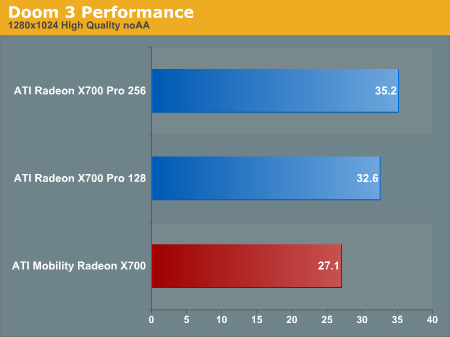
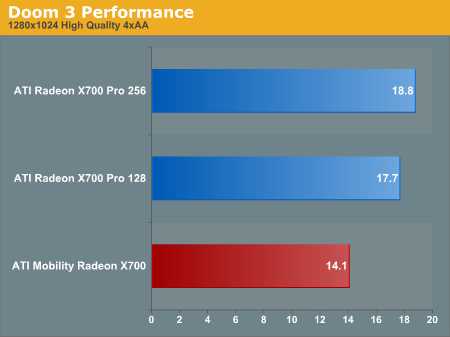
Far Cry Performance
We tested Far Cry with all the options cranked up to high. This turns out to not be such a good fit for the MRX700 Pro with 128MB of RAM. Performance falls a little short of the desktop flavor, and it is much more playable with fewer settings cranked up and running at 1024x768.
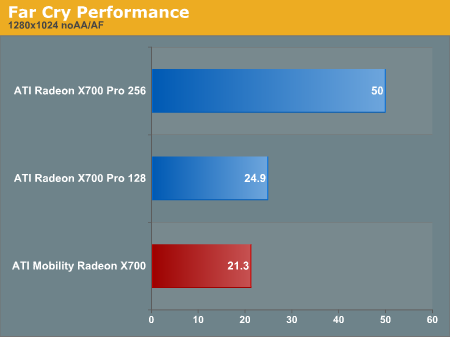
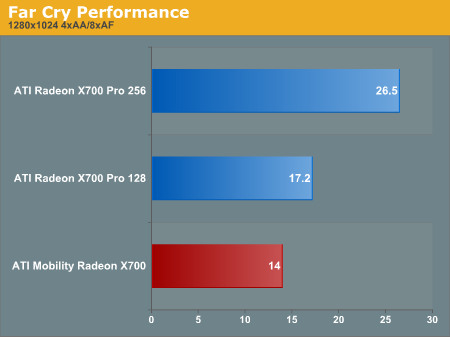
Half-Life 2 Performance
Half-Life 2 is one of the best looking games out. It also manages to run at a very high frame rate. Here, we’re averaging over 60fps on the Acer Travelmate 8100 and MRX700. This is excellent, especially if other games that adopt the source engine run at such smooth speeds.
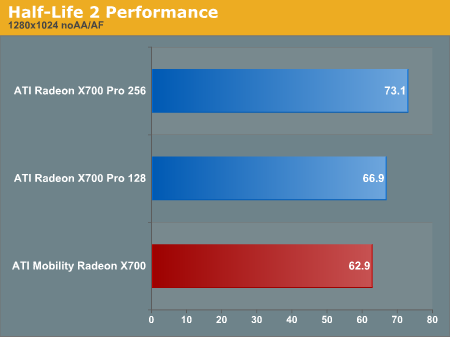
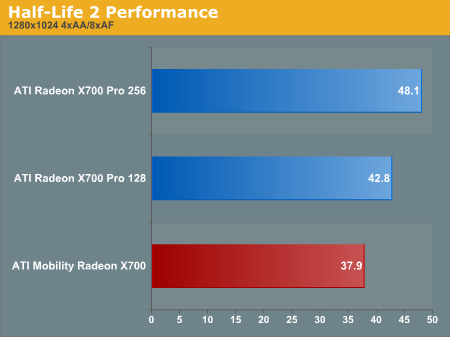
Performance at Other Resolutions
From our performance tests at 1280x1024, though most games are playable, we would like to see a slightly higher frame rate from the system. To satisfy our desire, we ran tests at 1024x768 for the games that we feel could benefit from some added frame rate. The results are as follows:| MRX700 1024x768 Performance | ||
| Without AA/AF | With AA/AF | |
| Doom 3 | 40.6 | 22.9 |
| FarCry | 27.1 | 16.8 |
| Halo | 52.6 | 44.4 |
The numbers for the lower resolution test are a little better than what we saw at 1280x1024. Just for fun, we also ran numbers at the notebook’s native resolution.
| MRX700 1680x1050 Performance | ||
| Without AA/AF | With AA/AF | |
| FarCry | 17.7 | 11.2 |
| Halo | 25.3 | 22.7 |
| Half-Life 2 | 47.5 | 26.9 |
It is interesting to note that Half-Life 2 is still playable at the display’s native resolution without AA and AF. None of the games that we tested are actually playable at native res with AA enabled.
Final Words
The Acer Travelmate 8100 is certainly an impressive notebook. The combination of CPU speed, storage space, good display size and resolution, and the Mobility Radeon X700 make this notebook a very good performer in the mid-range mobile segment.We are excited to see this part spar with the fairly recently announced GeForce Go 6600 line from NVIDIA. We will bring out a comparison as soon as we are able to round up the necessary competitor. It will be interesting to see whose designs are capable of greater performance when tighter thermal constraints are applied to the design. For now, the Go 6800 Ultra packs the harder punch in designs that we’ve seen where the TDP is ultra high and both systems are equipped with GDDR3. Scaling that down from the high end could tell quite a different story, especially since the MRX700 is fabbed on a .11 micron process.
As for this review, the MRX700 is clearly a solid part. Our tests do show that the mid-range mobile platform is still a couple of steps behind the desktop, and lower resolutions than 1280x1024 are preferred when gaming with the Acer Travelmate 8100.
We do prefer to see gaming possibilities at native panel resolutions, but with the nice sized panel in this machine, we can’t knock Acer’s decision. And on the upside, Half-Life 2 was playable at the highest resolution possible, which bodes well for future games based on the engine. For the smoothest experience, we do have to recommend gaming at resolutions with fewer pixels than 1280x1240. If the game in question supports 1152x720, that may be the sweet spot for this solution. Tweaking the settings for 128MB of RAM will also be necessary in some cases, but generally running with full image quality is possible.
We have been quite happy with the recent move of higher powered graphics to the mobile space, and the MRX700 is a worthy mid-range part in the current climate. Even just a year ago, something like this would have been the most that we could expect from high end mobile parts. The fact that we now see real mid-range parts translating directly into a mobile package is very exciting.







